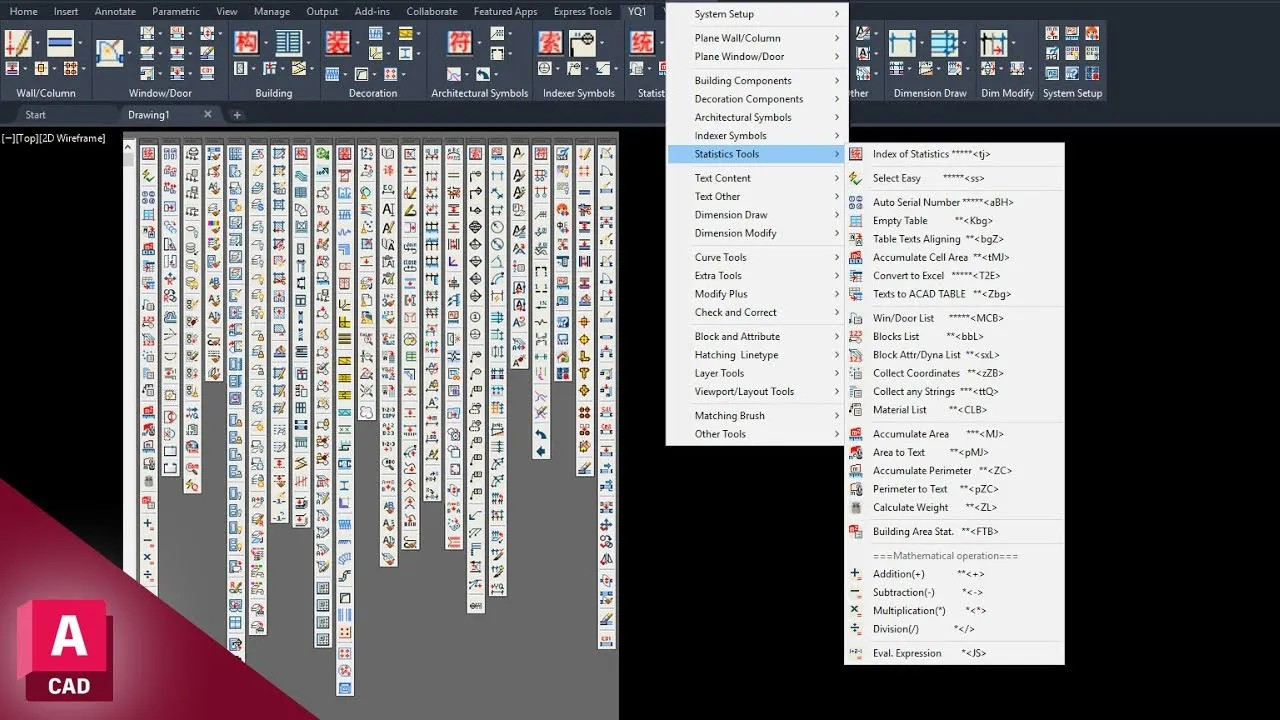
Key Features of the YQArch Plugin for AutoCAD
1. Advanced Architectural Tools
The YQArch Plugin introduces a suite of advanced architectural tools to AutoCAD, including specialized commands for creating walls, doors, windows, roofs, and other structural elements. These tools streamline the process of developing architectural plans, reducing the time required to draft detailed and accurate designs.
2. Parametric Design Capabilities
With the YQArch Plugin, users can leverage parametric design capabilities directly within AutoCAD. This feature allows architects to define relationships and constraints between different design elements, enabling dynamic adjustments and ensuring consistency throughout the design process. Parametric tools facilitate rapid iterations and modifications, making it easier to explore various design options.
3. Enhanced 3D Modeling and Visualization
The plugin enhances AutoCAD’s 3D modeling capabilities, offering more advanced and intuitive tools for creating complex architectural forms. Enhanced visualization options, including photorealistic rendering and real-time walkthroughs, help architects to present their designs more effectively to clients and stakeholders.
4. Comprehensive Library of Architectural Components
The YQArch Plugin includes an extensive library of pre-built architectural components, such as fixtures, fittings, and materials. This library allows users to quickly populate their designs with detailed and accurate elements, improving both the speed and quality of their work. Users can also add custom components to the library, tailoring it to their specific project needs.
5. Integrated BIM Functionality
Building Information Modeling (BIM) integration is a key feature of the YQArch Plugin. It enables seamless data exchange between AutoCAD and other BIM platforms, facilitating better collaboration and coordination among different disciplines involved in a project. This integration helps in maintaining consistent and accurate project information, reducing errors and improving overall project efficiency.
6. Collaboration and Data Management
The plugin supports cloud-based collaboration, allowing multiple users to work on the same project simultaneously. Version control and change tracking features ensure that all team members are aware of the latest updates, minimizing conflicts and enhancing teamwork. Additionally, the plugin provides tools for managing project data, making it easier to organize and access relevant information.
7. User-Friendly Interface and Workflows
The YQArch Plugin is designed with user experience in mind. Its interface is intuitive and aligns well with AutoCAD’s existing workflows, ensuring a smooth learning curve for new users. Context-sensitive help and comprehensive documentation assist users in quickly mastering the plugin’s features and capabilities.
The YQArch Plugin for AutoCAD significantly extends the functionality of AutoCAD, providing architects with specialized tools and features that cater to the unique demands of architectural design. From advanced drafting and parametric design to enhanced 3D modeling and BIM integration, the plugin enhances every aspect of the design process. By improving efficiency, accuracy, and collaboration, the YQArch Plugin empowers architects to deliver high-quality designs with greater speed and precision. Whether working on small residential projects or large commercial developments, the YQArch Plugin is an invaluable addition to any architect's toolkit.


0 Comments