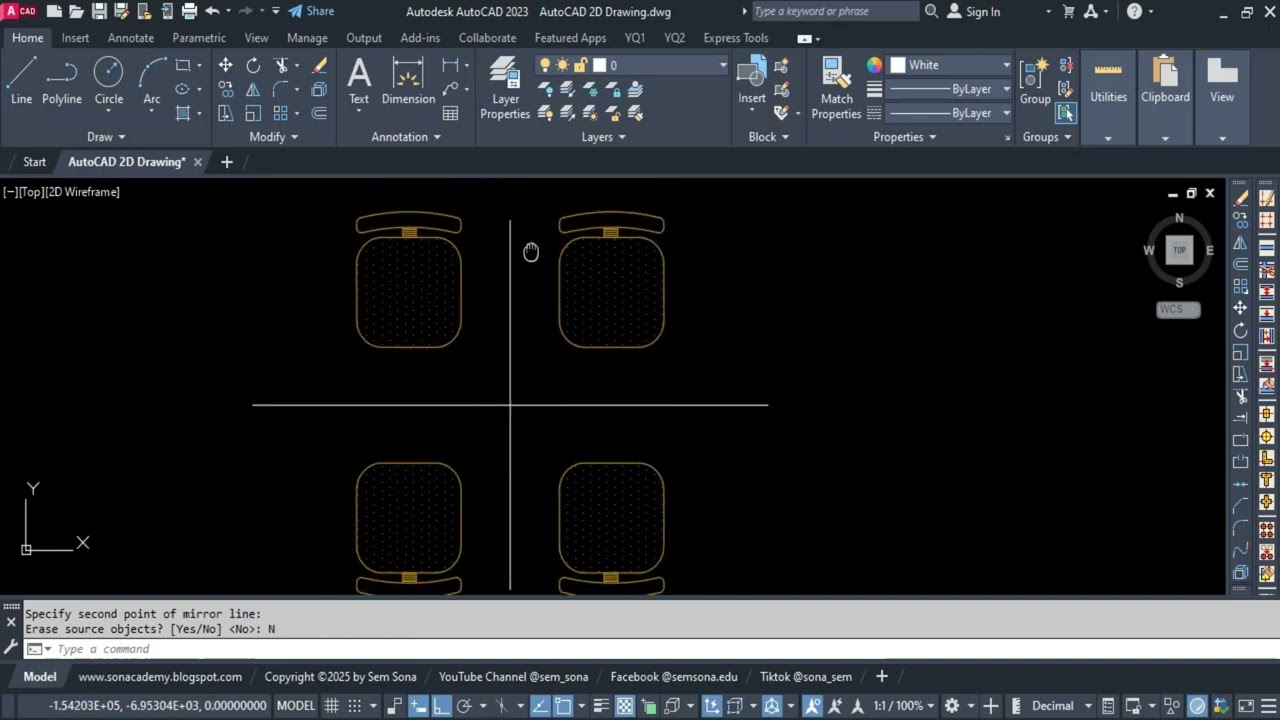
The Mirror command in AutoCAD is used to create a mirrored copy of selected objects. It's especially useful for symmetrical designs. Here's a quick breakdown of how it works:
Mirror Command: Step-by-Step
-
Type
MIRROR(orMI) in the command line and press Enter. -
Select objects you want to mirror and hit Enter.
-
Specify the first point of the mirror line (this defines the axis of symmetry).
-
Specify the second point of the mirror line.
-
AutoCAD will ask:
- Type
Nto keep the original. - Type
Yto delete the original.
- "Erase source objects? [Yes/No] <N>:"


0 Comments